Liquidmethod Brushes Series 1 Pack for Procreate
Liquidmethod Brushes Series 1 Pack for Procreate
Here is my first pack of digital brushes that I have been using for the better part of a year. I created these with the intention of making these brushes have a more organic feel. I hope you enjoy this set of custom made digital brushes made for the Procreate App. I have featured several of my digital paintings this page to show how you can create amazing texture with them.
Happy Painting!
Best,
Doug
Liquidmethod Digital Brush Pack 1 is a digital download designed specifically for the Procreate App. Please ensure you have the latest update for Procreate before installing them.
How to Install Brushes in Procreate
Open a new canvas and tap the paintbrush icon to open the Brushes panel.
Select the folder where you want to install the brush.
Tap the + button above the list of brushes to import a new brush.
Tap Import in the dialog box that opens.
You'll see the iPad's File interface.
Tap the brush you want to install.
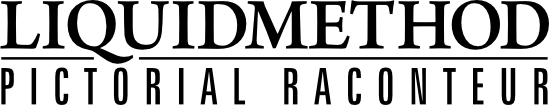
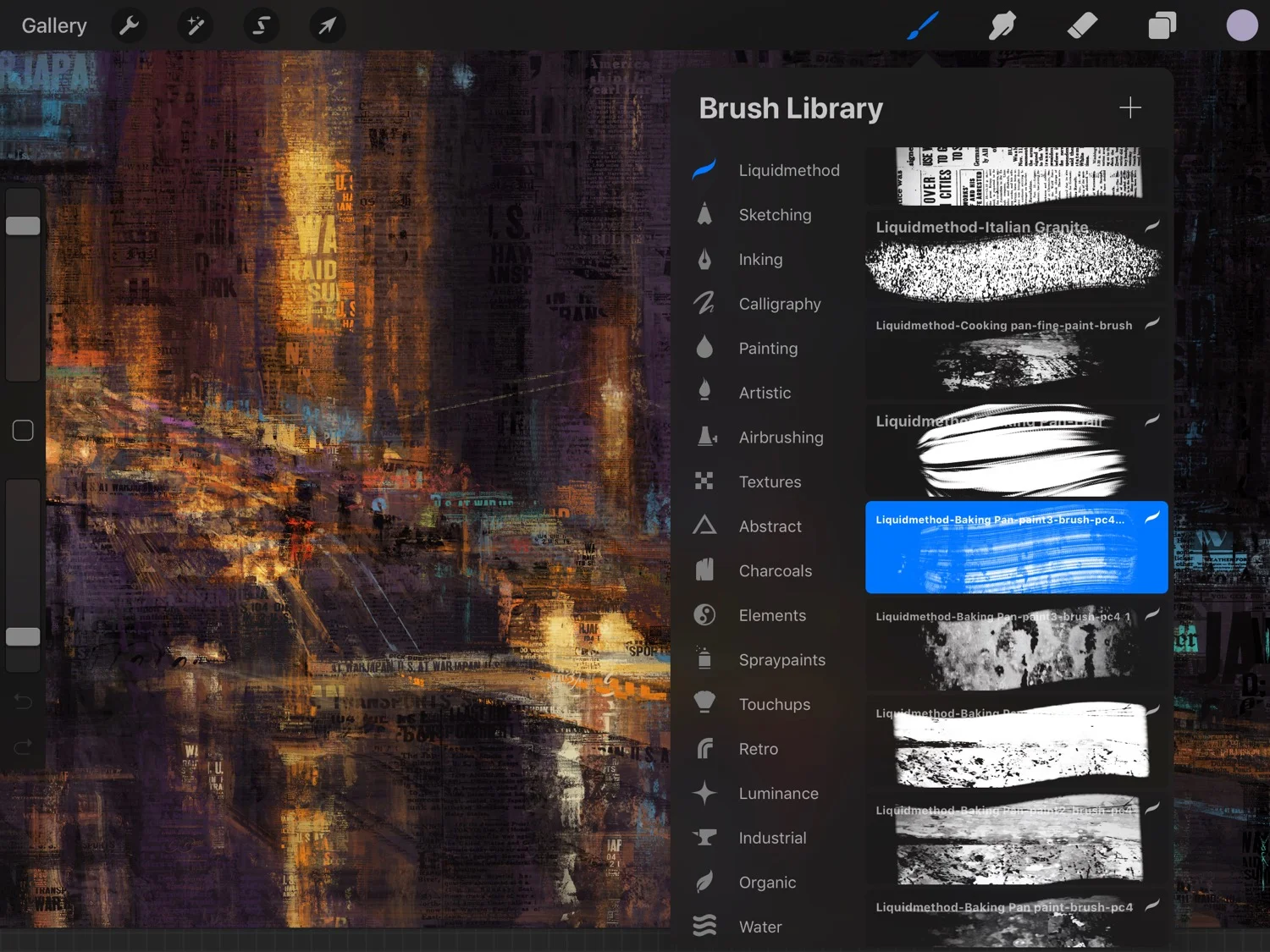
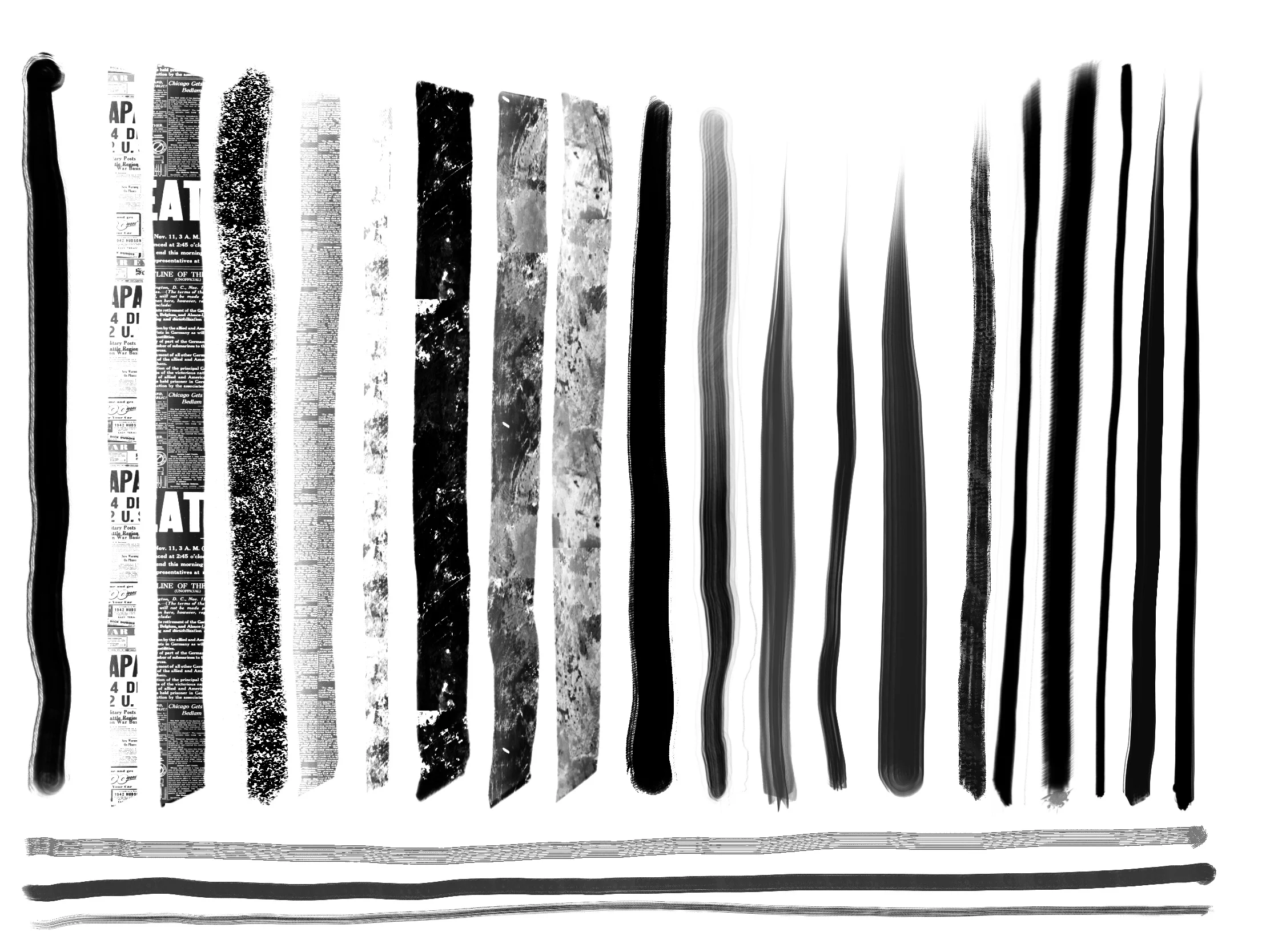



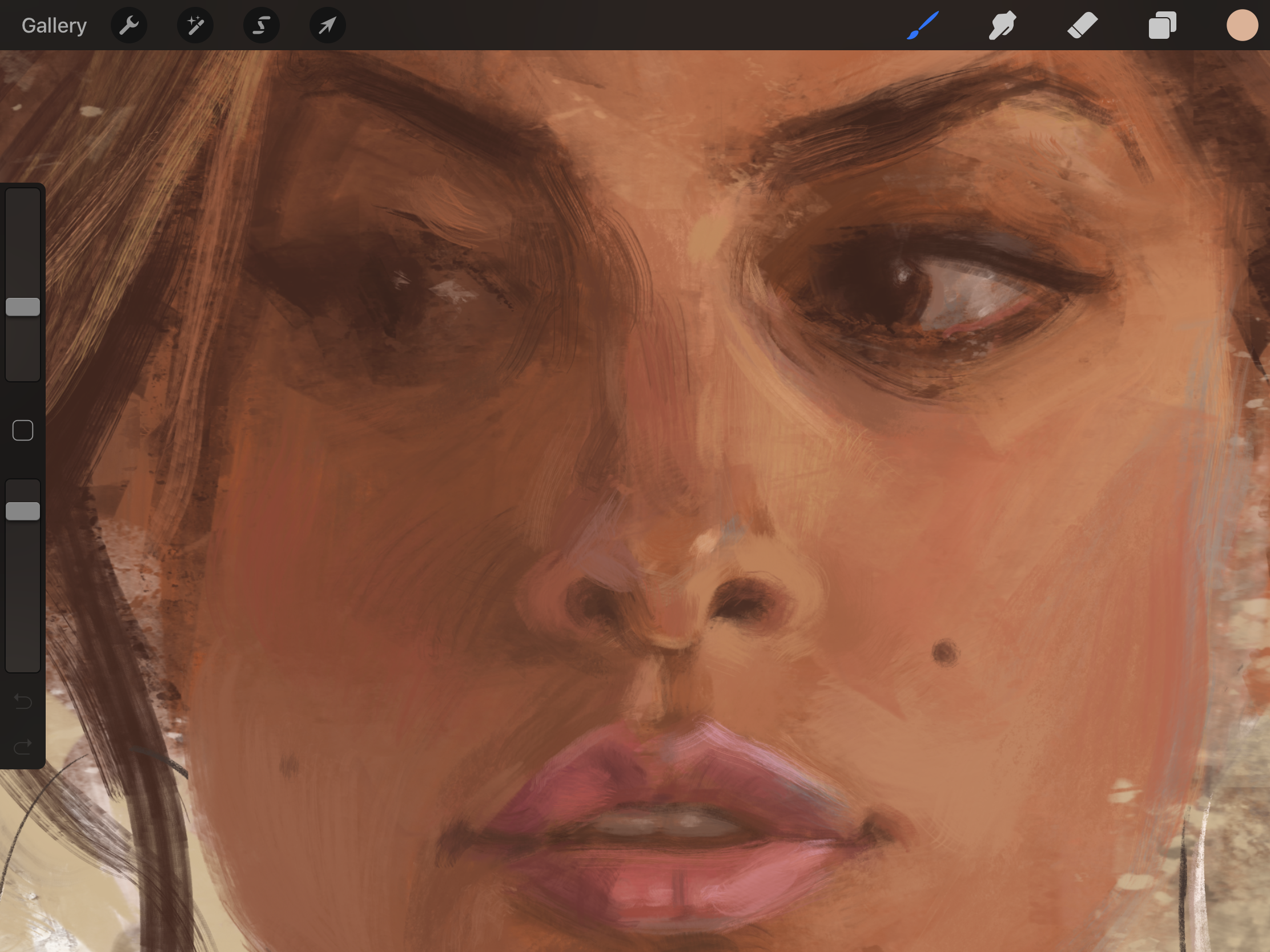

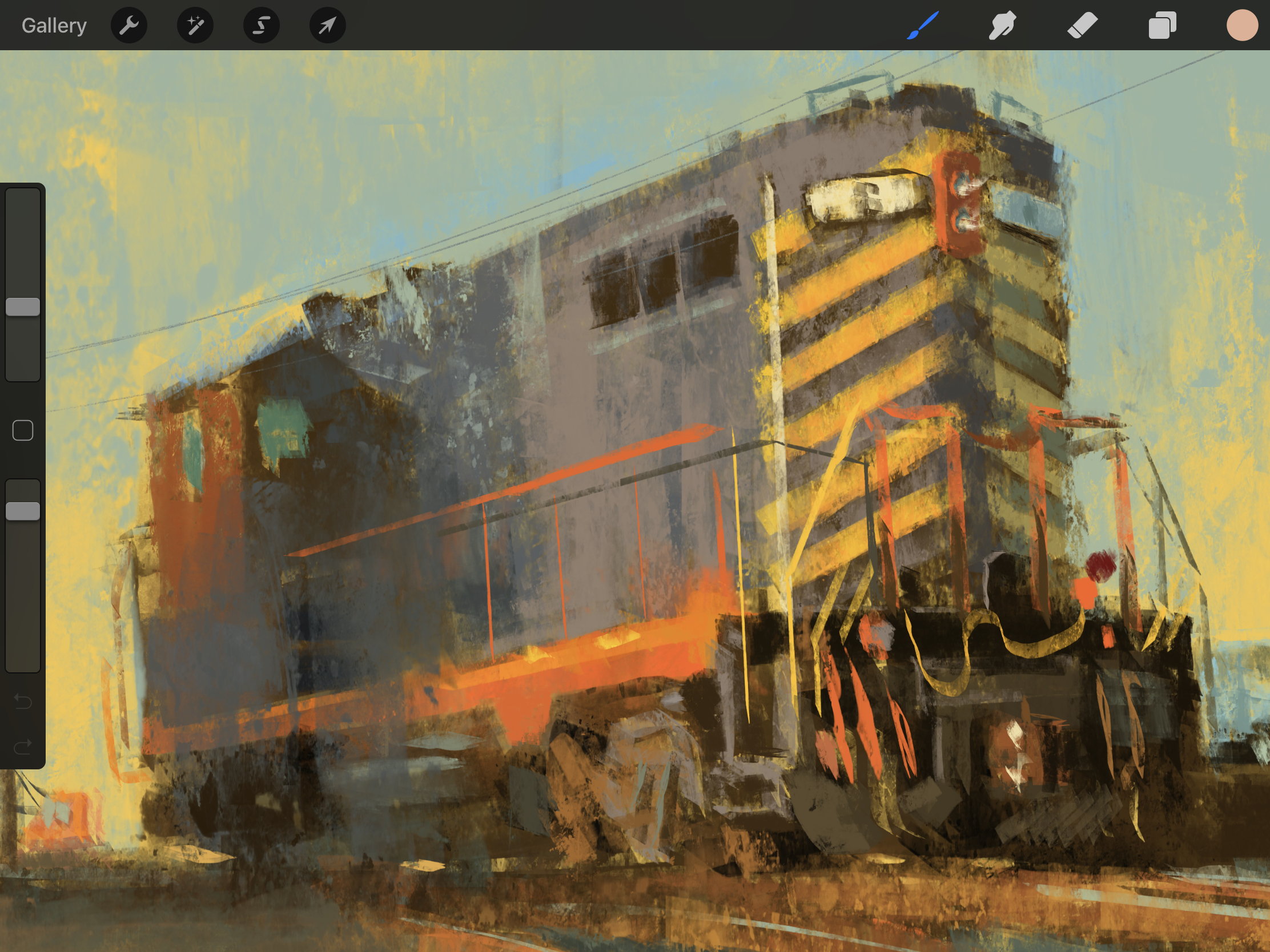





Original studio painting by Doug Clarke. 24x36" oil on cradle board in black floater frame. Oversized shipping.
PLEASE NOTE:
Listed sale price does not include the shipping fee. Shipping charges will be calculated based on the delivery destination. Shipping may be added to your invoice at time of confirmation of your destination.